Live Demo:
Documentation:
1. Go to the website TravelPayouts and register
2. Choose Tools in the Main Menu-> Search Forms
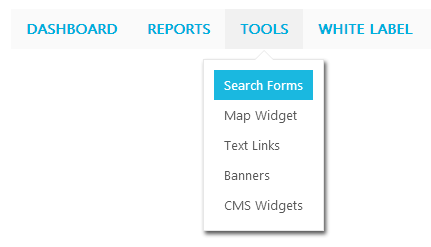
3. Press the button “Create new search form”
4. Scroll down the page and press “Save changes and get code”. Be sure that “Short code” is not chosen.
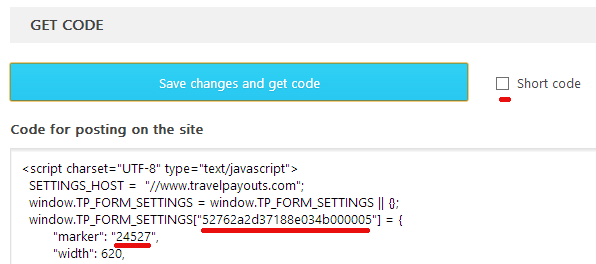
5. Write down two parameters ID marker and ID form
6. Insert the data into the module
Changelist:
- v2.0 23/05/2020
Download this version for Joomla
- v1.0 04/11/2013